Menu
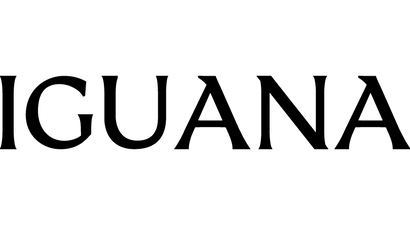
0
Your Cart is Empty
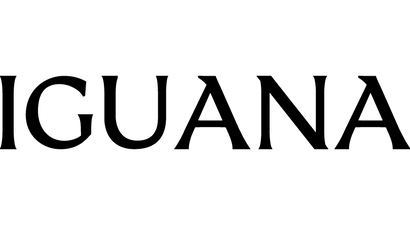
Your Cart is Empty
April 25, 2025 4 min read
Have you ever wondered why the second hand of the Mondaine Stop2Go pauses for a moment when it reaches 12? What might seem like a flaw is actually a feat of Swiss engineering inspired by the most punctual railway network in the world. But before we show you how to set the time on your Mondaine Stop2Go, let us tell you a story that will make you see your watch in a whole new light…

Mondaine is more than just a watch brand. It’s the modern embodiment of a national tradition: the Swiss railway clocks, designed in 1944 by engineer Hans Hilfiker. These clocks were famous for their distinctive movement: the second hand completed a full rotation in just 58 seconds, then paused briefly at 12 as the minute hand jumped forward.
This elegant ritual was adopted by Mondaine in 1986 for its wall clocks, becoming an icon. But in 2013, the Mondaine Stop2Go was born—a model that doesn’t just mimic the movement, but faithfully reproduces it thanks to an exclusive in-house movement module. This isn’t just a visual effect: it’s a piece of contemporary mechanics in the service of time.

The Mondaine Stop2Go features a special quartz movement, developed exclusively by the brand. Unlike conventional watches, its second hand doesn’t move continuously or in one-second ticks—it glides smoothly for 58 seconds and then stops for 2 seconds at the 12 position, just like the railway station clocks.
This technical detail mirrors the behavior of the Swiss railway system, where a central impulse synchronizes all the clocks at once to ensure precise departures across all stations.
Setting the time on the Mondaine Stop2Go requires a special procedure. It’s not complicated, but it’s different from other quartz watches due to its patented mechanism and unique movement. Here’s a step-by-step guide.

The Mondaine Stop2Go doesn’t have a traditional crown. Instead, it has a single pusher used to set the time with the help of a small included tool.
The 3 key actions you need to know to use the tool are:
1) Short press: Quick press, less than 1 second. What’s it for? Moves each hand by one position in both alignment and time-setting modes (we’ll cover these in steps 2 and 3).
2) Double press: Two quick presses. What’s it for? Moves the main hour hand by 3 hours and the minute hand by 10 minutes.
3) Long press: Press and hold for about 4 seconds. What’s it for? Activates the "alignment" and “time-setting” modes (covered in steps 2 and 3).
Now that you know the basics, let’s get your Mondaine Stop2Go set.

To align all hands to 12, you’ll need to do it one by one, starting with the second hand and finishing with the main hour hand.
Note: alignment may not be perfect right away—use the short press to fine-tune each hand to the correct position.
Start aligning the hands using the long press:
1) Second hand: Press and hold the pusher with the tool for about 4 seconds. The second hand will complete a rotation and stop at 12.
2) Minute hand: Press and hold again for 4 seconds to align the minute hand.
3) Main hour hand: One more 4-second press to align the hour hand at 12.
Note: If you don’t enter time-setting mode within 30 seconds after alignment, the hands will return to their previous positions.

To enter time-setting mode, do another long press (hold the tool against the pusher for about 4 seconds). You’ll know it’s ready when the main hour hand moves.
1) Main hour hand: To move it by 1 hour, do a short press. To move 3 hours, do a double press. Position the hand over the current hour index—it will auto-adjust to the correct placement.
2) Minute hand: To adjust the minutes, do another long press (4 seconds). The hand will move to signal it’s ready. Use a double press to move 10 minutes forward, or a short press for 1-minute steps.
To confirm the time, do a long press for 4 seconds. Or simply wait 30 seconds and the watch will start running with the set time.
Pro tip: Set the minute hand one minute ahead of the actual time and wait until second 55 before doing the final long press. That way, your time will be perfectly synchronized.

The Stop2Go isn’t just any watch. It’s a tribute to precision, Swiss engineering, and watchmaking with soul. Knowing how to set it isn’t just practical—it’s a way to connect with the story you wear on your wrist.
The Mondaine Stop2Go is made for those who value history, precision, and purposeful design.
If you have any questions or need assistance, don’t hesitate to contact our team—we’ll be happy to help!
This section doesn’t currently include any content. Add content to this section using the sidebar.
Sign up to get the latest on sales, new releases and more …